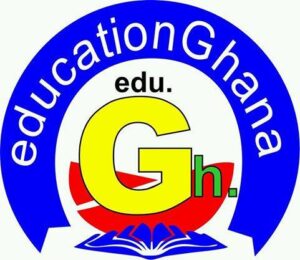EducationGhana| August 21|Top 10 Steps to Register and take part in KATon Online Computing Training Workshop:
STEP 1
Sign up on KATon if you have no credentials to sign in otherwise sign in (i.e. use the URL: katon.katechnologiesgh.com) on your web browser.

STEP 2
After the home page is loaded, click on sign up if you don’t have the credentials to sign in and register with your information to access the platform.
Otherwise, sign in with your credentials (i.e. your email address and password) if you are already registered.
STEP 3
After which you can now sign in and click on the ‘Courses’ page on the dashboard of the platform.

STEP 4
Then, scroll down the page to ‘computer training’ where you will see a field with the inscription ‘details’.

STEP 5
Click on the ‘details’ field and choose a training option and scroll below to upload the document field.

STEP 6
Click on the upload document field just beside the ‘view training resources’ field.

STEP 7
Then click on the download attestation form.

STEP 8
Complete the attestation form and upload it on the ‘upload attestation form’ field just below the download attestation form field.

STEP 9
You will then need to scroll up back to the top of the page where you initially clicked on the download document field.

Check This Out: 2022: Important Information on the Continuous Professional Development for Teachers in Ghana
STEP 10
You will see the ‘start exam’ field just beside the ‘view training resources’ field at the place where the upload document field was earlier placed.
STEP 11
Click on the start exam field to commence the exam if you are ready to write.
Also Important:
Term 2: Nursery, KG to Basic 6 Weekly Scheme of Learning Download
Term 2 JHS 1 TO 3 Sample Weekly Scheme of Learning >>>> Download
Term 2 Week 1: Basic 7 (JHS 1) Sample Lesson Plans >>>>> Download
CCP Curriculum Training Manual for Basic 7 to 9 Teachers >>> Download
Check the SHS Grading System HERE
Download the 2022 basic and shs Academic Calendar HERE
Check This Out: JUST IN: Coalition of Concerned Teachers sacks acting President King Ali Awudu
Prospective Students can also check out the Admission Deadlines for Tertiary Institutions in Ghana as well as their Entry Requirements before Applying.
They can also check the Institions’ cut off pointsandHow to Applyto the various Tertiary Institutions in Ghana as well as the Insitutions’ Fees Schedulesfor any particular Semester or Year.


SEND US YOUR STORIES FOR PUBLICATION VIA WHATSAPP NUMBER0506440219
Get theNaCCA/GES Standard-Based Lesson Plans HERE
Get the Ghana Education ServiceNew Standard–Based Scheme of Learning (SOL)HERE
Get the Ghana Education Service New Standard–Based Curriculum HERE
Get the WAECBECE, WASSCE, NTC Licensure Exam, and Teachers’ Promotion Exam Past Questions HERE
Download Teachers Guide on SBCand CCP Curriculums HERE
♥Copyright Notice: Content on This Website is Copyright Protected. No Part of this Content should be Reproduced without the Consent of the Author(s) or Recognition to the source of the Content.© 2020 Ellis Multimedia: EducationGhana.org: All Rights Reserved.♥