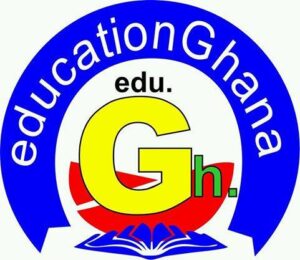The following are steps to access University of Cape Coast (UCC) 5Semester Program Online Learning Platforms.
ACCESS YOUR UCC ELEARNING MOODLE DASHBOARD USING CHROME
✍️Log in to the UCC eLearning portal by CLICKING HERE.
✍️Enter your username and password (Registration number and a default password ).
✍️Click on login to access your e-learning dashboard
✍️If you see invalid login, it means you still have to wait for your Details to be fed into the e-learning system.
Check This Out: GES announces date for District and Regional Transfers of Teachers for 2021/22 Academic Year
ACCESS THE UCC ELEARNING DASHBOARD USING THE MOODLE APP
✍️Download the Moodle app from the play store by CLICKING HERE
✍️Open it from your smartphone and type in https://elearning.ucc.edu.gh as your site
✍️Click on connect to your site
✍️Enter your username and password (Registration number and a default password).
✍️Click on login to access your e-learning dashboard
✍️If you see invalid login, it means you still have to wait for your details to be fed into the e-learning system.
Check This Out: It is comparatively advantageous acquiring a Teaching Certificate from College than University – Ellis Ferdinand
SEND US YOUR STORIES FOR PUBLICATION VIA WHATSAPP NUMBER0506440219
Get the Ghana Education Service New Standard–Based Scheme of Learning (SOL)HERE
Get the Ghana Education Service New Standard–Based Curriculum HERE
Get the WAEC Marking SchemesHERE
Get the NaCCA/GES Standard-Based Lesson PlansHERE
Get the WAEC BECE, WASSCE, NTC Licensure Exam, and Teachers’ Promotion Exam Past Questions HERE
Download Teachers Guide on SBC and CCP CurriculumsHERE
♥Copyright Notice: Content on This Website is Copyright Protected. No Part of this Content should be Reproduced without the Consent of the Author(s) or Recognition to the source of the Content.© 2020 Ellis Multimedia: EducationGhana.org: All Rights Reserved.♥
Discover more from EducationGhana
Subscribe to get the latest posts sent to your email.