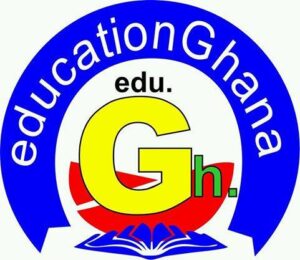Ferdinand | EducationGhana | October 18 | How to Check Your GES Posting Status for 2025/2026
Learn how to check your GES posting status for the 2025/2026 academic year. Follow these simple steps to confirm your posting, print your appointment letter, and prepare for reporting.
GES Posting Portal for 2025/2026 Now Active
The Ghana Education Service (GES) has officially opened the posting verification portal for newly recruited teachers for the 2025/2026 academic year.
All successful applicants who received financial clearance and have completed their verification are urged to check their posting status to know their assigned schools and regions.
The GES posting process is part of the nationwide teacher deployment exercise to ensure equitable distribution of qualified teachers across all regions.
Steps to Check Your GES Posting Status
To check your 2025/2026 GES posting status, follow these simple steps:
Visit the Official GES Posting Portal:
Go to www.gespromotions.gov.gh.
(Avoid fake websites or third-party agents.)Select the “Check Posting” Option:
On the homepage, click on the “Check Posting” button.Enter Your Details:
Provide your NSS Number or Application Reference Number in the required field.Pay the Verification Fee (if required):
You may be prompted to pay a small fee via mobile money to access your posting information.Print Your Appointment Letter:
Once your posting appears, click “Print” to download your appointment letter. You must submit it at your new school for endorsement.
What to Do After Checking Your Posting
After confirming your posting, ensure the following:
Report to your Regional Education Office with your appointment letter for verification.
Submit all required academic and identification documents.
Proceed to your posted school and complete the assumption of duty form.
Keep copies of all endorsed documents for your personal records.
Important Notice
The GES cautions applicants against relying on social media or unofficial sources for posting information. All valid postings will be available only on the official GES portal.
Applicants who do not find their names are advised to check periodically, as updates may continue until all processing is complete.
Related Articles
Related Links
- GES launches 2025 BECE School Selection Guidelines
- Teacher Unions in Ghana: A Complete Overview
- How to Check Your GTLE Results 2025
Related Internal Links
- Akrokerri College of Education Profile (Ranked 1st)
- Presbyterian College of Education, Akropong (Ranked 2nd)
- E.P. College of Education, Amedzope (Ranked 3rd)
- OLA College of Education (Ranked 5th)
- Top 20 Colleges of Education 2025 Overview
Related Links
Top 20 Colleges of Education in Ghana 2025 Rankings
Akrokerri College of Education Ranked Best in 2025
Education in Ghana: Accreditation and Standards
NSMQ 2025 Regional Hub Navigation
NSMQ 2025: Full List of Oti Region Schools, Seeded Teams, and Regional Qualifiers
NSMQ 2025: Full List of Western North Region Schools, Seeded Teams, and Regional Qualifiers
2025 SHS Admission Portals: Full List of Senior High and Technical Schools Online
CSSPS 2025: How to Check Your BECE School Placement Online
OTHER IMPORTANT STORIES
- 5 Transformative Plans by Prof. Mawutor: UPSA’s Visionary Vice Chancellor Takes Charge
Apply Now: UPSA Distance Learning Programmes 2024/25 Academic Year – Flexible Online Education
UPSA Announces Availability of Professional Programmes for 2024/25 Academic Year: Apply Now
UPSA Announces Postgraduate Programmes for the 2024/2025 Academic Year
Undergraduate Programmes Offered at UPSA for the 2024/2025 Academic Year
WAEC Receives GH₵35 Million Boost for WASSCE 2024 Results Processing Amid Challenges
Discover more from EducationGhana
Subscribe to get the latest posts sent to your email.