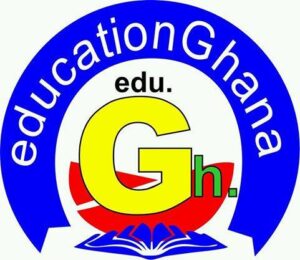Successful applicants in to colleges of education for the 2020/2021 Academic year has been released by the Conference of Principals of Colleges of Education (PrinCof).The list can be accesed from the 20th of Novem,ber 2020.
From Friday, November 20, 2020, succesful applicants into Colleges of Education may receive their admission notices and procced with payments of fees to get enrolled.
Text Messages
Admission ntices are usually sent via text messages, however applicants are advised to check notice boards of colleges they applied to as the messages may fail some times.
How to Check College of Education Admission list
Successful applicants shall receive Text Messages from their respective Colleges of Choice to print their admission letters.
The successful applicants shall receive their Application Numbers as well as Personal Identification Numbers to be able to access their admission letters.
Applicants who could not receive their messages can still visit the notice board of their Colleges of Choice to check their names on the board.
Such applicants after finding their names on the board should contact the College Administration for further information regarding their Admission letters.
Applicants should note the following
1. Check the inbox of the phone number used in the registration
2. Follow the link in the text message http://admission.ebitsapps.com
Nb: Text Messages Links depend on each College.
- Log onto the page using the APPLICATION NUMBER and PIN provided in the message
- Download admission letter, Acceptance Form and prospectus from the same site website.
How to Print Colleges of Education Admission Letter for 2020/21 Academic Year
1.Navigate to the College of Educationlocated on the top of the home page.
2.Select the current academic year.
3.Select the name of the school you applied toand click on the Checkbutton.
4.Enter your application number in the text box above and click on the Searchbutton.
5.Your name and details will show on the same page for which you will then Click on the Print Letterlink.
6.This will then take you to the login page for which you will enter your application numberand then the pinyou received via sms .
7.You can now view your admission letter and print out
1.Navigate to the College of Educationlocated on the top of the home page.

2.Select the current academic year.

3.Select the name of the school you applied toand click on the Checkbutton.

4.Enter your application number in the text box above and click on the Searchbutton.

5.Your name and details will show on the same page for which you will then Click on the Print Letterlink.

6.This will then take you to the login page for which you will enter your application numberand then the pinyou received via sms .

7.You can now view your admission letter and print out
NB. You can also check your name HERE OR https://admissionsghana.com/
SEND US YOUR STORIES FOR PUBLICATION VIA WHATSAPP NUMBER 0506440219
Get the Ghana Education Service New Standard – Based Scheme of Learning (SOL) HERE
Get the Ghana Education Service New Standard – Based Curriculum HERE
Get the WAEC Marking Schemes HERE
Get the NaCCA/GES Standard -Based Lesson Plans HERE
Get the WAEC BECE, WASSCE, NTC Licensure Exam and Teachers’ Promotion Exam Past Questions HERE
Discover more from EducationGhana
Subscribe to get the latest posts sent to your email.