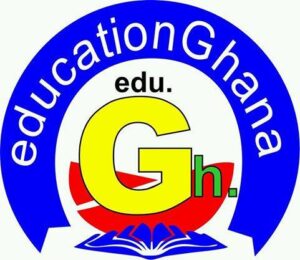The National Teaching Council (NTC) has given some steps for teachers to be able to change their names on the Ghana Teacher Portal.
Below are the simple steps issued by the National Teaching Council to help teachers change their names on their portal after activation.
Check This Out: UEW opens Admissions into Full-Time/Sandwich Undergraduate Programmes for 2021/2022 Academic Year – APPLY HERE
Steps
- Go to tpg.ntc.gov.gh/account/login/teacher
- Login with your email address and password
- Click “Profile” at the left menu.
4 Navigate to your names on the right menu
- Select the name you want to change and
upload proof of change document (i.e. Affidavit
or Gazette) Click “Save” to submit
This forms part of the registration and licensing process of professional teachers in Ghana.
However, all professional teachers are advised to complete the online registration as soon as possible so that their data to be captured by NTC for the issuance of the license.
Check This Out: It is comparatively advantageous acquiring a Teaching Certificate from College than University – Ellis Ferdinand

SEND US YOUR STORIES FOR PUBLICATION VIA WHATSAPP NUMBER0506440219
Get the Ghana Education Service New Standard–Based Scheme of Learning (SOL)HERE
Get the Ghana Education Service New Standard–Based Curriculum HERE
Get the WAEC Marking SchemesHERE
Get the NaCCA/GES Standard-Based Lesson PlansHERE
Get the WAEC BECE, WASSCE, NTC Licensure Exam, and Teachers’ Promotion Exam Past Questions HERE
♥Copyright Notice: Content on This Website is Copyright Protected. No Part of this Content should be Reproduced without the Consent of the Author(s) or Recognition to the source of the Content.© 2020 Ellis Multimedia: EducationGhana.org: All Rights Reserved.♥
Discover more from EducationGhana
Subscribe to get the latest posts sent to your email.