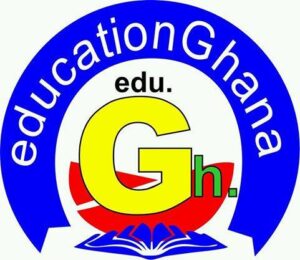If you’ve been posted by GES but are still waiting for your Staff ID, this guide explains the exact steps to follow up and fix delays in salary processing across Ghana.
🧑🏫 What Is a Staff ID and Why It Matters
Your Staff ID is a unique identification number generated by the Ghana Education Service (GES) to begin salary processing through the Controller and Accountant General’s Department (CAGD).
Without it:
- Your salary won’t be processed
- You can’t be captured on the government payroll
- Other HR records remain incomplete
⚠️ Common Reasons for Staff ID Delays
- Delay in Assumption of Duty form submission
- Incomplete or incorrect documents
- Posting to a newly created district with delayed system updates
- District HR/IPPD bottlenecks
- Technical backlog at the GES or Controller’s office
✅ Step-by-Step: How to Follow Up On Your Staff ID
1. Confirm You’ve Been Captured at the District Level
- Ensure your Assumption of Duty form has been endorsed by the headteacher.
- Submit it to your District or Municipal Education Office.
- Ask your district HR if it has been forwarded to the IPPD coordinator.
🔍 Tip: Request a copy of your submission slip or reference number if possible.
2. Follow Up With Your District IPPD Coordinator
Contact or visit the IPPD (Integrated Personnel Payroll Database) unit. They are responsible for uploading teacher details onto the GES payroll system.
Ask:
- Has my data been uploaded into the system?
- Has it been sent to the Regional or National level for processing?
- When is the next Staff ID batch expected?
3. Call or Visit the Regional GES Office
If your District claims your data has been sent, visit the Regional GES office to:
- Confirm your name is in the uploaded batch
- Ensure no errors (e.g., spelling mistakes, wrong SSNIT or index number)
💬 Bring along copies of all your documents: appointment letter, assumption form, bank account details, SSNIT card, etc.
4. Contact the GES Headquarters if Delay Persists (After 3–6 Months)
If your ID hasn’t been generated for over 6 months, escalate to:
- GES Headquarters, HR Directorate
- Email: hr@ges.gov.gh (if active)
- Call GES Public Relations Unit or visit the GES website for updated contact
📌 Mention your region, district, name, index number, and appointment date when contacting GES HQ.
5. Follow Controller and Accountant General’s Department (CAGD) Updates
If your Staff ID has been generated but you’re still not being paid, check with the salary validation officers at your district. The issue could lie with:
- Missed biometric data validation
- Salary input delay at the Controller level
🚫 What NOT to Do
- Don’t pay anyone to “fast-track” your ID
- Don’t stay silent for too long—follow up every 3 weeks
- Don’t ignore announcements on GES official pages
📎 Documents to Keep Ready Always
Document Purpose Appointment Letter Proof of posting Assumption of Duty Form Confirms work start Bank Account Details For salary payments SSNIT Number Social security contributions National ID Identity verification
🗂️ Related Resources
- What to Do If You Haven’t Received Your Salary
- How to Avoid GES Posting Scams
- Newly Posted Teachers’ Survival Guide
Discover more from EducationGhana
Subscribe to get the latest posts sent to your email.